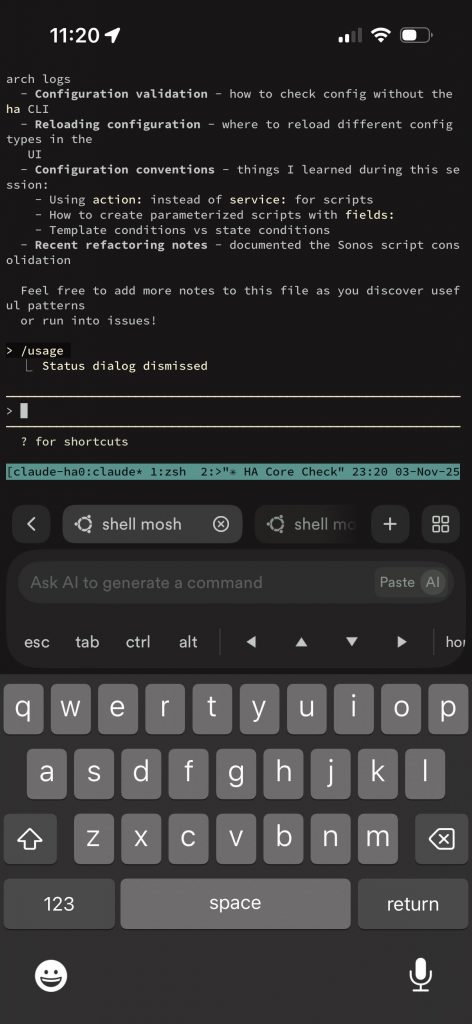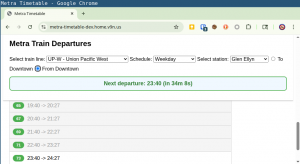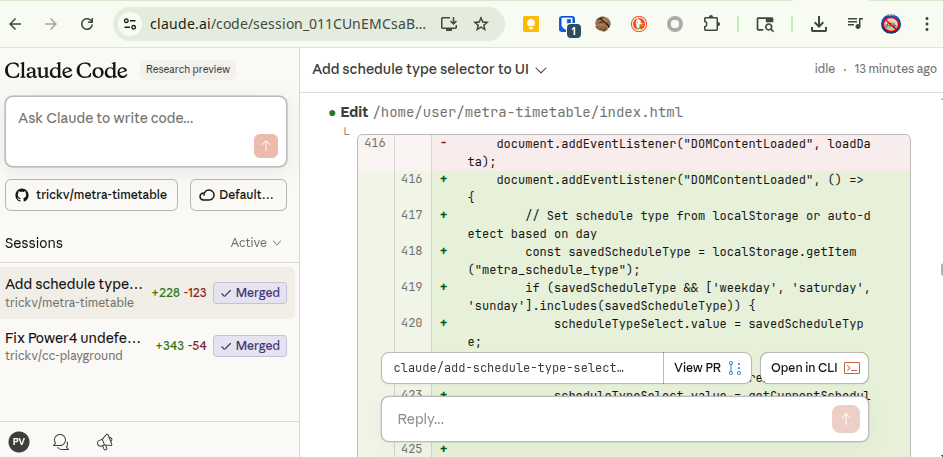I’ve been using Claude Code both in real work and for some wild “vibe coding” type experiments in the past few months — including but not limited to vibing an MCP server which lets you run Claude Code from Claude Desktop (with the goal to later port it to web). This MCP server experiment was motivated by the fact that Claude Code in a terminal is not a great experience:
I don’t mind the tiny text size – I mind the lack of autocorrect and the loss of scrollback due to using mosh. Yet – it’s so dang useful I still use it almost daily while on the go; anything from hacking on the Metra Timetable to porting an Android app to iOS to editing Home Assistant automations.
It’s good that I never spent much time on the MCP server because the day before I published my last post on Claude Code, Anthropic released what they call ‘Claude Code for web’ but I may call it Claude Code for Mobile – because that’s where I think it really shines.
Code Code for web runs on Claude’s infrastructure inside a lightly configurable sandbox – so you don’t have to run a server in your basement like I do. Repositories get checked out from GitHub into your environment, and changes get pushed back as PRs.
Demo
It’s all about show and tell here, so here’s a demo of me running Claude Code on my mobile phone alongside implementing the same feature using CLI Claude Code:
Claude Code CLI yielded a very similar result – not bad!
Fun observations:
- Note the picker is in the middle on Claude Code CLI instead of the left – to be fair, I did not specify where it should land.
- They both produced the same “bug” – misinterpreting the difference between Saturday and Sunday schedule, so the resulting Saturday schedule shows just a single train. Turns out Engineers do need to review PRs from AI coding agents!
Actually on the web
I later learned that when you run Claude Code in a desktop browser, as perhaps they intended, it shows full diffs unlike the mobile experience.
Teleport
Super cool – not sure when I’ll use this feature in anger – the “Open in CLI” button – I figured it’d just take me to a help doc to tell me how to install Claude Code for CLI, but it “teleports” your session to Claude Code CLI – importing all that beautiful, productive context into the CLI interface. It requires you to have a local working copy of the repository and then you just run the command like claude --teleport session_nBaAuyuUfjltLdfz6qr5 and off it goes.
Nifty!
Got questions? Reach out – I love talking about this stuff.
Until next time – may your models be grounded, and your prompts be precise!
📧 Chasing AI: Get notified of new posts
Enter your email to be notified when I publish something new:
I’ll only email you about new blog posts. No spam.